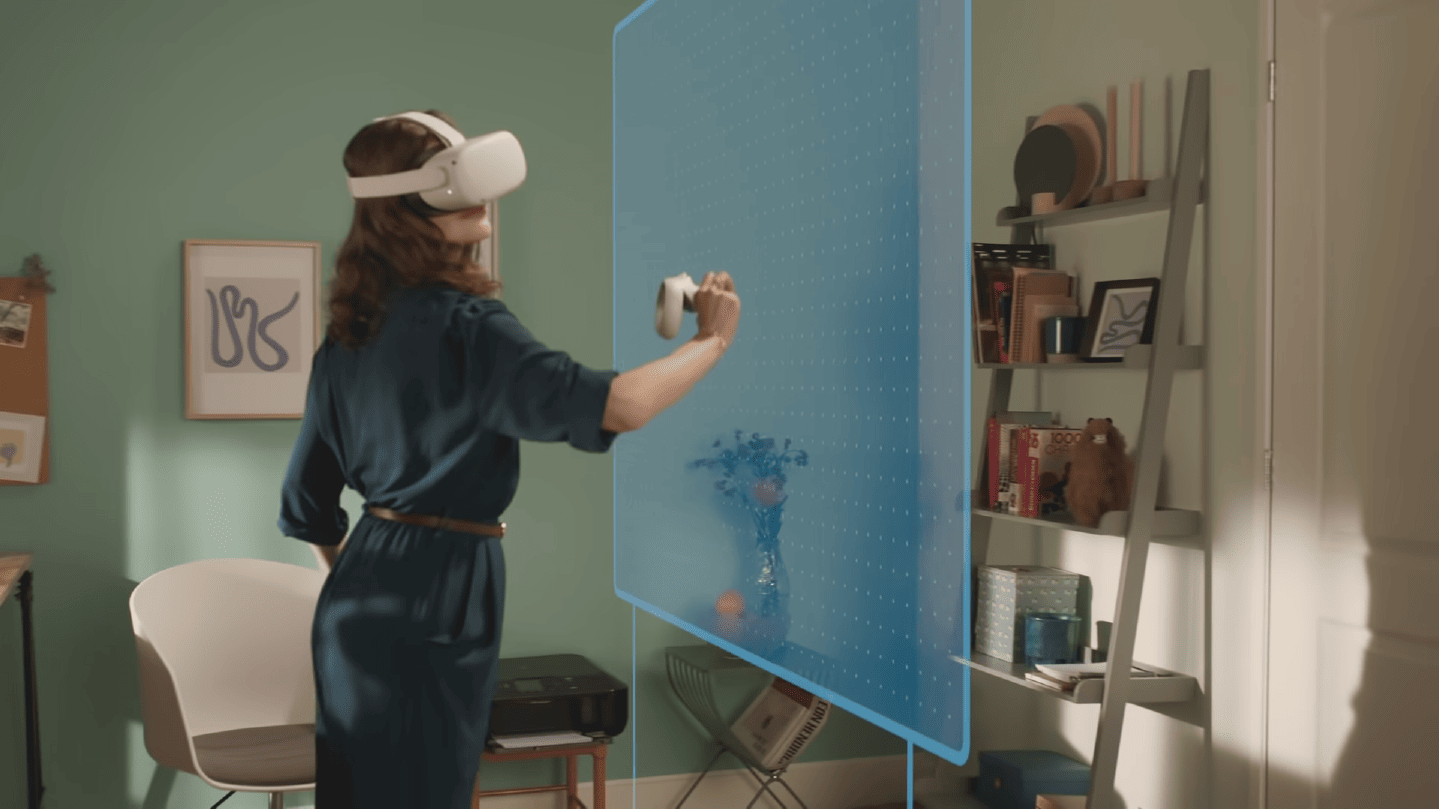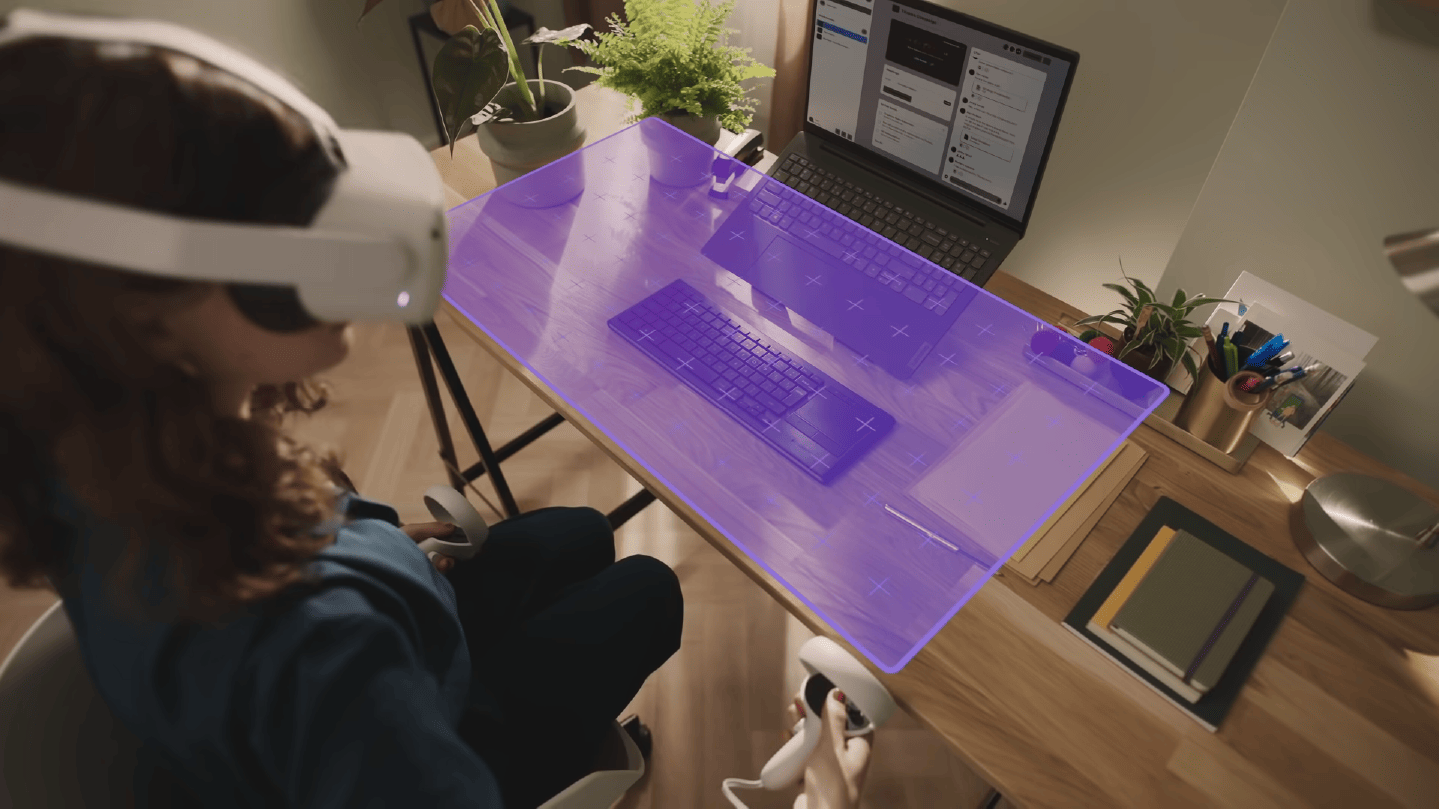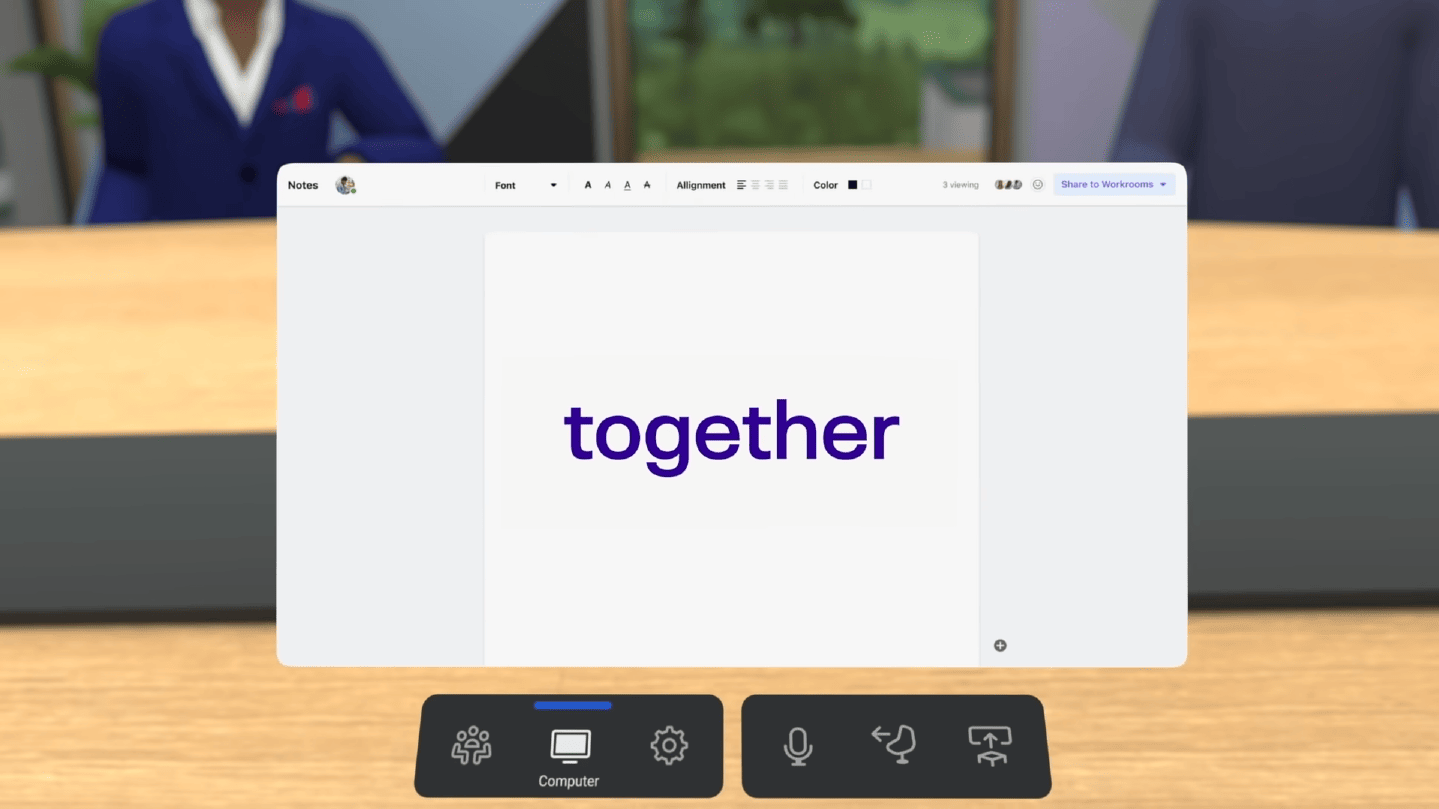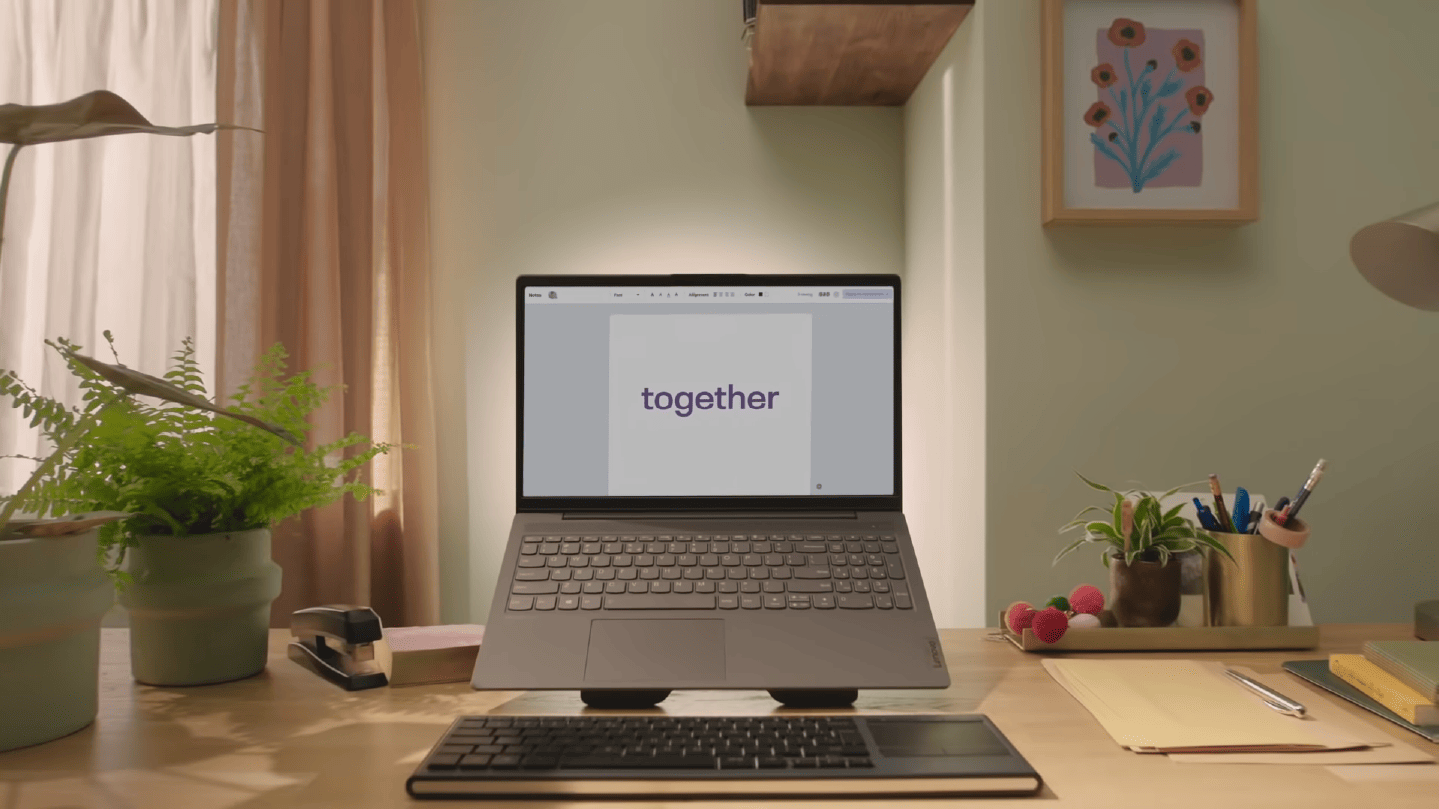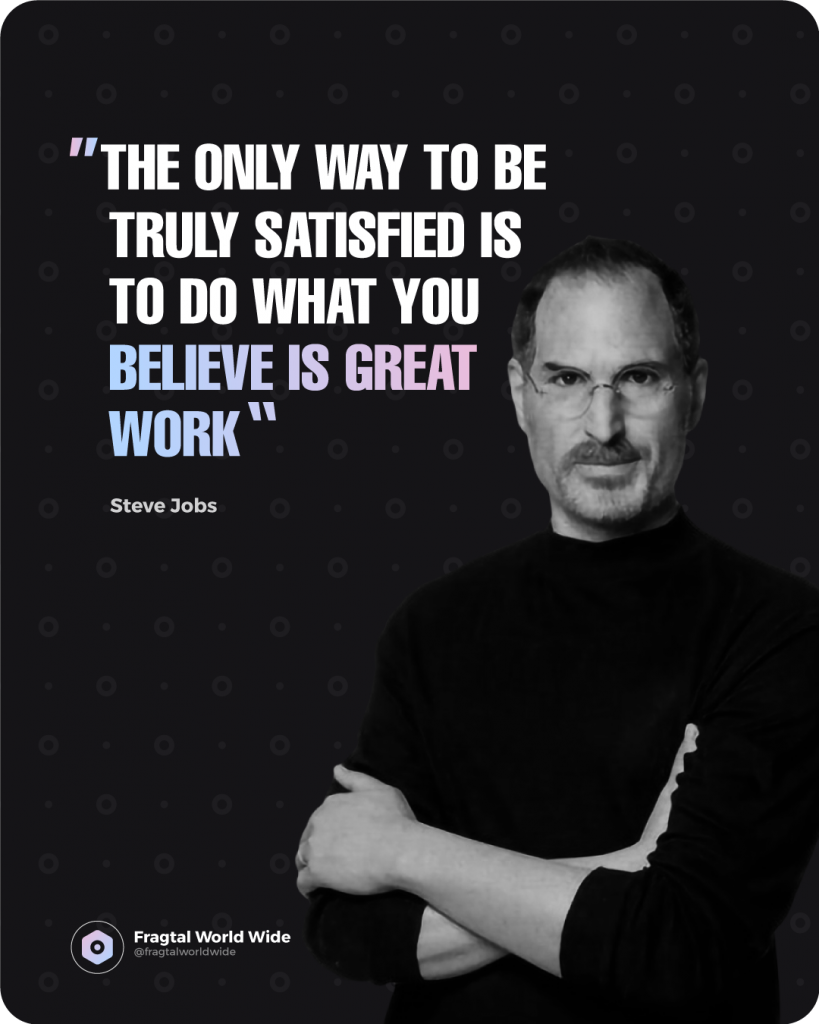We want to explain how Facebook Workrooms works and how it will revolutionize the way you conduct meetings and many options that will leave you open-mouthed.
AN SPACE TO WORK LIKE NEVER BEFORE
Users will be able to access these spaces from their computer or through the VR helmet Oculus Quest 2, developed by Zuckerberg’s company. In the first case, the person will join via web meeting; in the second, he or she will be there as an avatar.
According to a press release, Workrooms “is designed to enhance your team’s ability to collaborate, communicate and connect remotely, through the power of virtual reality, whether it’s to meet to a brainstorm session or shape ideas, work on a document or listen to your team´s updates, hang out and socialize, or just to have better and natural conversations.”

In mid-2021, Mark Zuckerberg’s company launched the open beta version of Facebook Workrooms, a Meta tool that will enable collaboration between members of a work team. However, there are still many questions about how to use the ‘virtual office’ that becomes the first launch in the Metaverse building.
Facebook’s Horizon Workrooms allows to arrange virtual meetings remotely, as if people were in the same room, thanks to Virtual Reality (VR) technology. It includes features such as a virtual whiteboard, mixed reality desktop and keyboard tracking, hand tracking, remote desktop streaming, video conferencing integration and spatial audio, for example.
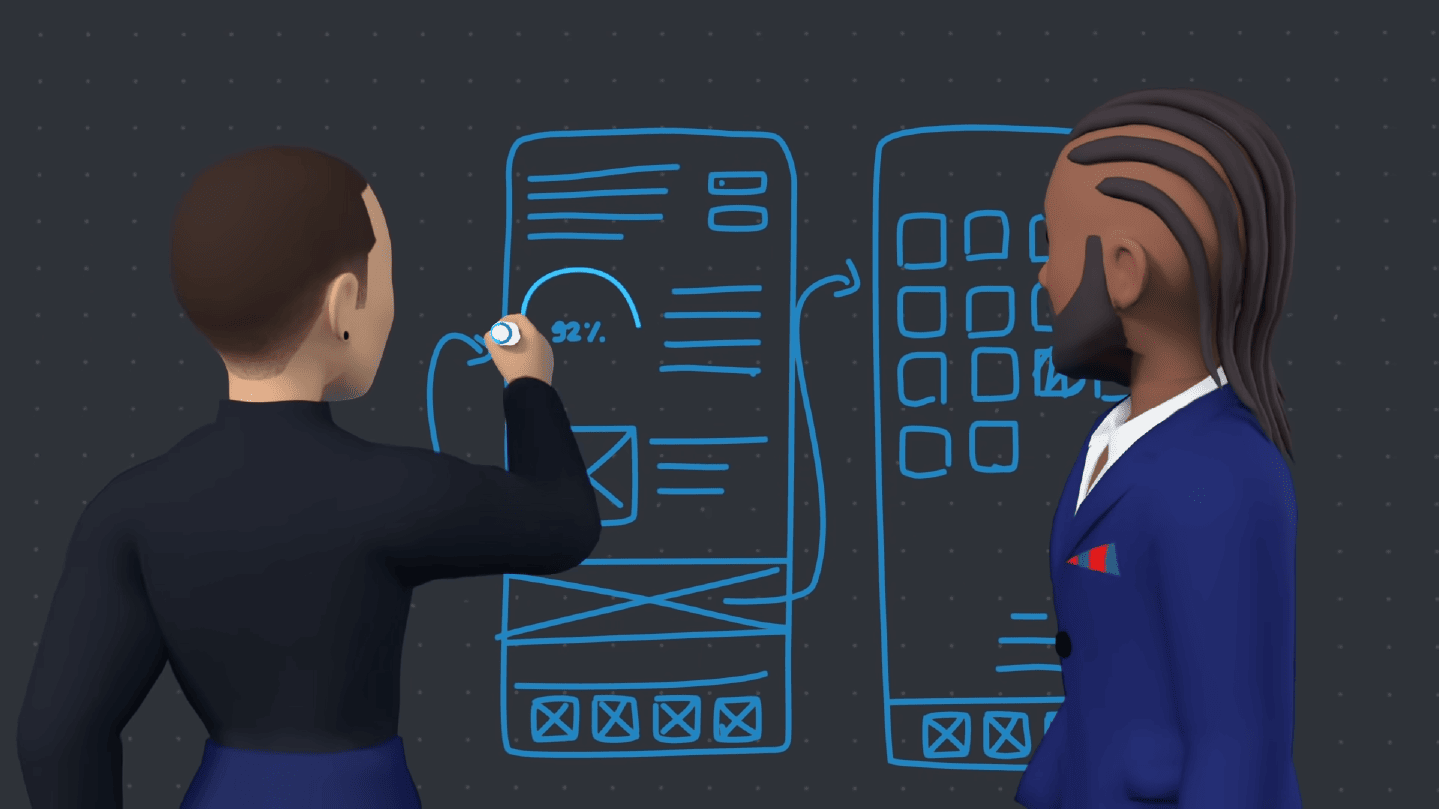
How to make virtual meetings in Facebook Workrooms?
The company explained that Facebook Workrooms brings together for the first time a lot of its new technologies in a single experience.
The tool is available for free download on the Oculus Quest 2 virtual helmet, developed by Facebook-owned Oculus. But that doesn’t mean you should run and buy $299 helmets for all your co-workers, although maybe you should.
“An Oculus Quest 2 viewer is required for the first person to create a Workrooms team and for anyone who wants to join meetings in virtual reality. People can also join meetings via web meeting from their desktop computer if they don’t have a Quest 2,” they explained in the Q&A section.
How you can join the Meta Workrooms
Knowing this, what you should know to live the virtual reality experience in the ‘metaverse’ is to:
1. Create an account in Workrooms.New users must register to create a new workroom team, this account is different from Facebook and Oculus accounts. If your colleagues or friends are already on the platform, they can send you an email invitation to join their existing Workrooms team. If not, you can open your account here, you’ll just need to agree to the terms, confirm you’re over 18 and select a name.
2. Download Horizon Workrooms. From your Quest 2 headset (if you have one), go to the Oculus Store and install it.
3. Link your Oculus Quest 2 with the app. Once you have downloaded Workrooms, just follow the instructions in the application to link your virtual reality helmet with your account and it’s ready.
It is worth mentioning that to experience Workrooms in virtual reality you will need to access the application from the Quest 2 helmet, which requires logging into Facebook.
How safe is Meta's 'virtual office'?
Facebook detailed that activity within the ‘virtual office’ will not affect the user’s account on social network unless the user chooses to link them.
Mark Zuckerberg’s company also emphasized that Workroomswill not use conversations and work materials to display ads on Facebook. It also noted that neither the social network nor third-party apps have access to images and videos of the local environment, taken by the device’s sensors.
“Other people cannot see your computer screen in Workrooms unless you choose to share it, and permissions you grant for the Oculus Remote Desktop app are only used for the purpose of enabling streaming from your computer to your helmet” Facebook explained.
What do you think?, Are you giving a chance to Facebook Workrooms and enter Mark Zuckerberg’s Metaverse?
Source https://emprendedor.com/