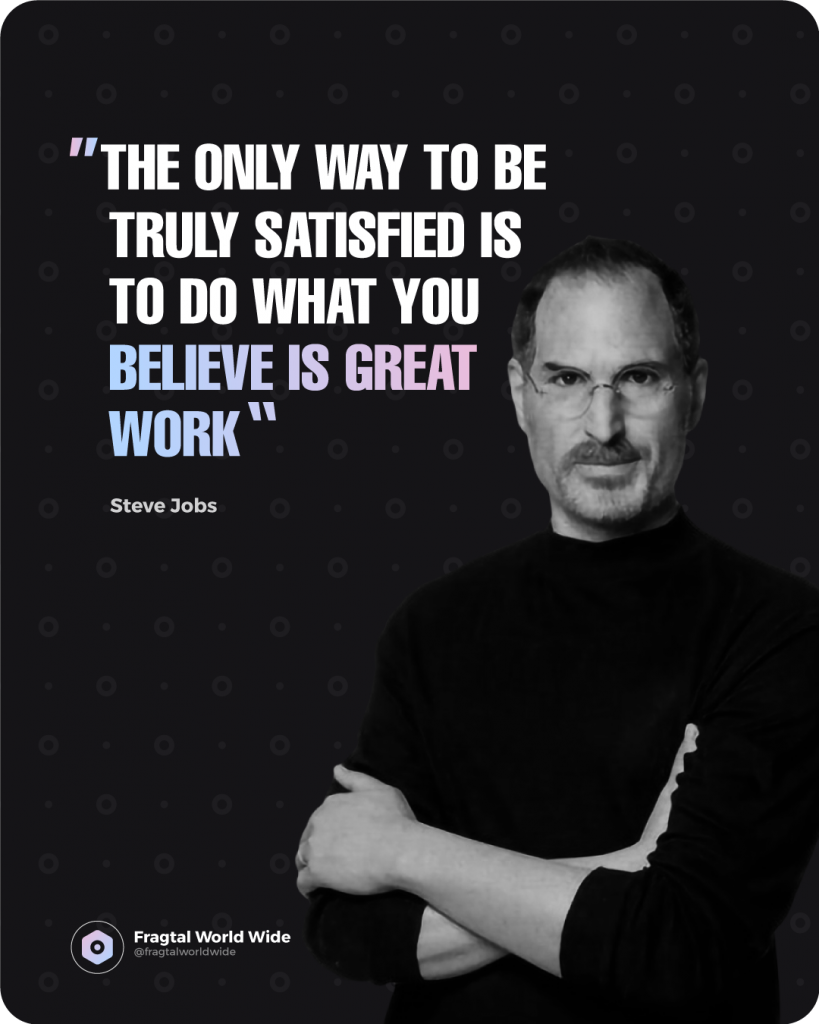A social media calendar is like Marie Kondo of your entire social media strategy. It sounds like a big commitment at first, but you can be sure that the time you’ve invested will pay off later (besides, it will save you from panic attacks).
Whether it’s a simple grid with a few links, or a custom dashboard where you can schedule dozens of feeds, your calendar can be as simple or as complex as your brand needs it to be.

In this blog we’ll walk you through the process to create your own calendar.
Before we get started, let’s take a look at this.
Reasons why you should invest in this tool.
Bonus: Get the free, customizable template to make your own Social Media Calendar. It will help you plan and schedule every social content to maximize its impact.
Why use a social media content calendar?
Being organized will save you time
Your social media marketing goals have a key point in common with many of the other goals in your schedule: They require a lot of effort and attention every day, not just when you’re inspired (or at 11 p.m., when you’ve got all your to-dos taken care of).
Having a social media calendar allows you to plan ahead, group your work, avoid multitask, and write down your creative ideas in order to don’t forget any of them.
Basically, a calendar will keep you from having to search generic inspirational quotes expecting finding something to post.
And even though you’re going to post every day (maybe many times a day) this doesn’t mean you have to check your feed every two minutes. There are several tools that allow you to schedule posts and, most important, manage all your interactions in one place.
Hootsuite’s scheduling tool takes care of this part. Here it is in case you are interested in trying it out.
Post consistently
Whether you’re trying to increase your likes on Instagram, your number of YouTube subscribers, or you’ve implemented KPIs on your social media, the experts recommend always be “post consistently.” There are simply no shortcuts to this part.
Why.
Consistently appearing in your audience’s feed is the key to get their attention on social media. A high level of engagement increases your non paid reach through the platform’s algorithm, which means your posts will be shown to new audience and new people will start following your brand. In addition, making genuine connections with a growing audience is the only way to increase your conversions.
Filling your social media calendar with posts that you’ve scheduled in advance allows you to be consistent in your posting, even when it’s a slow news week or when it’s your most important campaign of the year.
You make fewer typos and reduce risk of making serious mistakes.
When you plan your publications ahead of time, you are integrating an error-proofing mechanism into your work flow. When you’re working days or even weeks in advance, it’s much easier to edit your copy and text, fact-check your information and even review it thoroughly with stakeholders such as your company’s legal team or senior management.
A social media calendar – especially one with a team member approval feature – is the best way to avoid mistakes, such as posting the same message on every channel, or a high-profile social media crisis.
You are more far-reaching with your social strategies.
The world’s biggest social media brands often run multiple campaigns at the same time, whether long, medium or short term, paid or organic. And these campaigns are just the day-to-day posts.
Once you have your schedule in place, you’ll have more of a head to tackle more and better questions: Should you run an Instagram contest? How about starting partner with influencers? Maybe it’s time to get your brand on LinkedIn, or introduce a program where employees themselves can promote your brand.
Whether you’re managing a content team of five or you’re posting an Instagram story while mixing dyes to color your 3pm client’s hair, taking your social media game to the next level means getting organized.
You don’t miss relevant things.
You’ll never forget the Super Bowl again (or, conversely, when you want to purposely ignore it). A social media calendar allows you to strategically observe global moments that are important for your brand’s audience.
Like, for example, Star Wars day.
Another advantage of having your daily schedule covered is the flexibility for breaking news. For instance, if a topic of current interest comes up – such as when Jennifer Aniston joined Instagram – you’ll have the creative and logistical ability to cover and interact with trends in a personalized way.
You can make higher quality content
Production values for social media content have skyrocketed in recent years, and that notion of a lonely millennial tweeting memes from his bed has gone by the wayside (okay, okay, except for the person behind the Moonpie brand.)
These days, it’s usual to see a single social media post have a whole team of creatives behind it: copywriters, designers, video editors and photographers. Asking your team of artists to drop everything they’re doing to help you create a breaking Instagram Story isn’t going to make your audience fall in love for it (besides, you can’t even be sure it will generate engagement, particularly if your post feels rushed or forced).
A social media calendar helps you position your assets – both human and digital – effectively so your team has space and time to do their jobs best. Plus, a long-term vision means you’re driving a consistent brand voice and content that supports your marketing goals
Follow up on what works, and improve it.
Everything you program performs, and everything you measure has the potential to be improved.
Your social media analytics have a lot of valuable information for your business, and with a social media content calendar you can schedule tests that will help you improve. Plan your A/B tests until you find the right recipe for each content type, format, posting frequency and the best time to post on each social platform.
How to create your social media calendar?
- Audit oyour social channels and their content.
- Choose your social channels
- Decide what information you need to track on your social media calendar
- Build a content library for your assets
- Establish a work rhythm
- Start creating your posts
- Invite your team to give feedback and use it for improvement
- Start publishing / scheduling
- We will guide you through the whole process, step by step.
Pro tip: if this is your first time making a social media calendar, we recommend you to check our guide of how to create a social media marketing strategy. Your calendar will get much better if you have clear objectives to back it up.
Do an audit of your social channels and their content.
Developing a clear picture of your current social media efforts will allow you to identify areas for improvement and opportunities to apply new methods. An audit is key to set up your strategy and maximizing your ROI.
Start with our social media audit template. After doing an audit, you’ll have accurate, up-to-date data on:
- Fake accounts and obsolete profiles
- Account and password security
- Goals and KPIs for each brand account, per platform
- Your audience, demographics and personas
- Responsibilities of each member of your team
- Your most successful posts, campaigns and tactics
- Gaps, disappointing results and opportunities
- Metrics to measure future success for each platform
- Set aside time to thoroughly review all of your social assets.
After doing this, you can be confident that you’ll be approaching your updated social strategy with the best information. This is with the information that is specific to your audience, your accounts and your brand.
Choose your social channels
It seems like every social media manager we know got the same message in Slack last year. Someone higher up in the company hierarchy sent them: Hello! Why we aren´t on TikTok?
(Pro tip: ask someone unbiased to send your boss the link to our article 6 things you should never say to a social media manager).
Amidst the hustle and bustle of the daily grind, it takes a lot of effort to find the time to stay on top of new developments within the industry. Like, are Instagram threads important to your brand, and is your audience really on TikTok?
Therefore, it’s important that you take time to understand user demographics of each social media platform. Also, review best practices for business marketing strategies.
We’re not telling you that you have to go back to those college days of finals and learn everything in one day. Rather, take advantage of those breaks after your lunch hour to read and develop yourself professionally. You’ll see that you’ll have new ideas and valuable information quickly.
Decide what data on your social media calendar you need to follow up on.
As you build your calendar and figure out what it will look like and where it will live, (probably in a permanently open Chrome tab between your Gmail and Slack), it’s important to outline the information and functionality this tool will provide.
Maybe you’re starting out with a small project for a group of independent rappers. In that case, a simple spreadsheet will be enough.
But, if you’re managing a team of seven people with a dozen different consumer-facing brands, you’re going to need something that tells you who’s doing what, when it’s done, when it’s approved and when it’s published – and, afterwards, how successful it was.
Therefore, we recommend you start with the basic details:
- Platform
- Date
- Time (and time zone)
- Copy
- Visual supports (e.g. photo, video, illustration, infographic, gif, etc.)
- Links to assets
- Links to publications
Also, you can add more advanced details that you might find useful (if you find they are repetitive, you can remove them later). Details such as:
Platform-specific formats (feed post, IGTV, Story, poll, live stream, ads, shopping posts, etc.).
The vertical or campaign it is affiliated with (e.g., product launch, event, contest, contest, annual giving, overall brand perception, customer service, etc.)
Geo segmentation (e.g., is it global, Latin America, etc.)
Value (e.g., is it a short-lived thematic publication or a big-budget timeless work of art that could be recycled or split into excerpts in the future)?
Paid or organic (if paid, additional Budget details may be useful)?
Already approved?
Has it already been published (if so, do you want to include the link to its UTM parameter)?
Analysis and results (in general, at this level of complexity, you will probably rely on your analytical reports to explain and archive this information).
Create a content library for your assets
Some people call it a “content library” or “media asset database” or “digital asset bank”.
No matter what you call it, your visual content shouldn’t live on your iPhone, or in a bunch of folders on your computer labeled “social media images I, II and III” (ok, ok, at least don’t leave your content there permanently.).
You can use Dropbox, Google Drive, your company’s internal network, or a custom-built database software. A social media content library has a few key characteristics:
It needs to be big enough to store large files.
You can access it from your phone or computer (trust me on this part).
You can easily share it with other team members, but at the same time, you can rely on its privacy features.
It provides links to individual files so you can insert them into your calendar (or maybe it already interacts with your calendar natively).
The way you set up your content library is almost as important as your social media calendar. The less time you spend searching for your assets, the better.
Establish a work rhythm
Okay, now that you’ve gathered as much information as possible, it’s time to start building the structure of your daily, weekly and monthly social media work rhythm.
Here are a few things to keep in mind:
How often you want to post on each channel.
The best time to post on each channel (based on your analytics; or, see our full breakdown here).
What the distribution of your content will look like.
Who will be in charge of approving posts (e.g. the editor, the legal team, your CEO) and how communication between the team will work.
What the process is for brainstorming new content ideas, as well as assigning and creating this content.
Pro tip: Once you’ve established your social media workflow, consider documenting it in an easily accessible place (e.g., in a separate tab in your social media calendar spreadsheet). The more complex your team is, the more useful it will be to break down definitions and processes so that you don’t find yourself having to reply to your colleagues’ text messages when you’re in the middle of a family meal, or when you’re at the dentist.